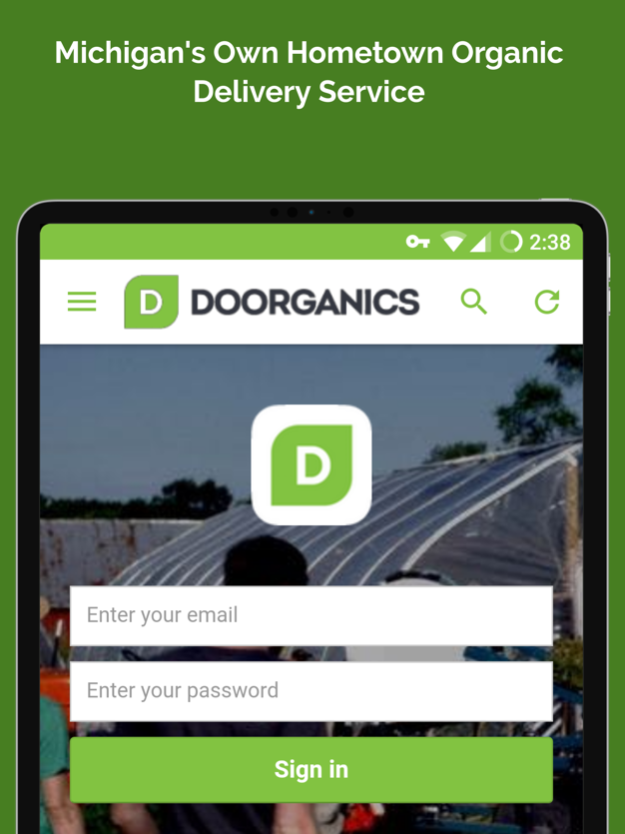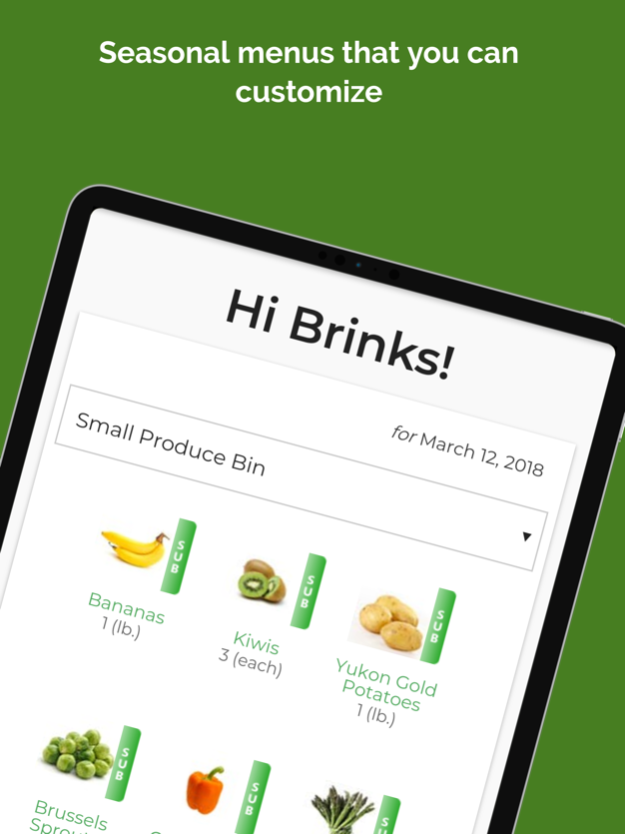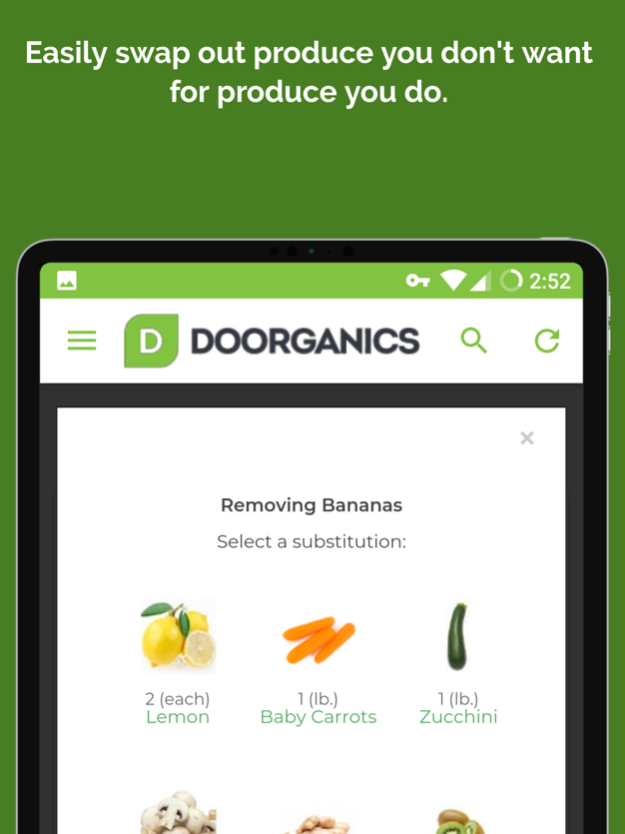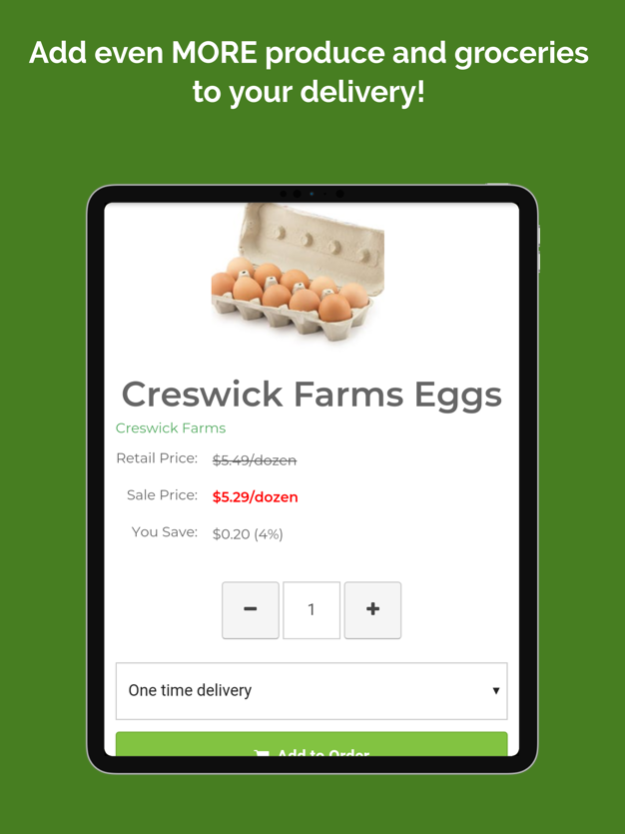Doorganics 1.0.1
Continue to app
Free Version
Publisher Description
We deliver local & organic groceries to your home or office. Shop Online, Free Delivery!
Doorganics is a Grand Rapids-based, locally owned and run organic grocery delivery company that delivers the freshest food possible from local and organic farms right to your doorstep, year-round.
We focus on local and pride ourselves on an extensive offering of certified organic produce from other growing regions in the offseason. The contents of your delivery are completely customizable through the app and online shop. Be sure to check out our local grocery items including; pasture-raised meats, farm eggs, locally made cheeses,breads, gmo-free snacks & more! Going on vacation? Need to take a break? Whatever the reason, if you need to cancel a delivery, just log in to your account and update your schedule. Schedules can be managed up to 90 days in the future by using your online schedule.
When you support Doorganics, you are supporting a local Michigan based start-up company & hard working, local employees. Not only that, but you are supporting local farmers and the whole community. If you're looking for a simple way to create more time around the table eating real food, Doorganics is the answer.
Jan 8, 2020
Version 1.0.1
ios updates!
About Doorganics
Doorganics is a free app for iOS published in the Health & Nutrition list of apps, part of Home & Hobby.
The company that develops Doorganics is Kiva Logic LLC. The latest version released by its developer is 1.0.1.
To install Doorganics on your iOS device, just click the green Continue To App button above to start the installation process. The app is listed on our website since 2020-01-08 and was downloaded 0 times. We have already checked if the download link is safe, however for your own protection we recommend that you scan the downloaded app with your antivirus. Your antivirus may detect the Doorganics as malware if the download link is broken.
How to install Doorganics on your iOS device:
- Click on the Continue To App button on our website. This will redirect you to the App Store.
- Once the Doorganics is shown in the iTunes listing of your iOS device, you can start its download and installation. Tap on the GET button to the right of the app to start downloading it.
- If you are not logged-in the iOS appstore app, you'll be prompted for your your Apple ID and/or password.
- After Doorganics is downloaded, you'll see an INSTALL button to the right. Tap on it to start the actual installation of the iOS app.
- Once installation is finished you can tap on the OPEN button to start it. Its icon will also be added to your device home screen.